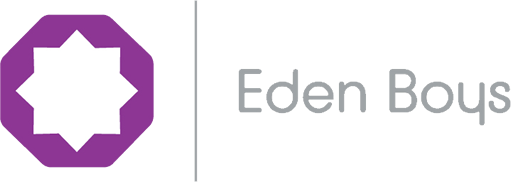Computing
A high-quality computing education equips pupils to use computational thinking and creativity to understand and change the world. Computing has deep links with mathematics, science, and design and technology, and provides insights into both natural and artificial systems. The core of computing is computer science, in which pupils are taught the principles of information and computation, how digital systems work, and how to put this knowledge to use through programming. Building on this knowledge and understanding, pupils are equipped to use information technology to create programs, systems and a range of content. Computing also ensures that pupils become digitally literate – able to use, and express themselves and develop their ideas through, information and communication technology – at a level suitable for the future workplace and as active participants in a digital world.
Pupils will:
- understand and apply the fundamental principles and concepts of computer science, including abstraction, logic, algorithms and data representation.
- analyse problems in computational terms, and have repeated practical experience of writing computer programs in order to solve such problems.
- evaluate and apply information technology, including new or unfamiliar technologies, analytically to solve problems.
- be responsible, competent, confident and creative users of information and communication technology.
The whole-school curriculum operates at three levels and addresses pupils’ academic, personal and social development. The three individual elements of learning provide a different component to the education of every pupil. Intellectual, personal and social maturity will be the goal of these structured layers of learning at the school. There are three guiding elements which are brought to life in the computing curriculum:
- Educational excellence:
- Pupils understand and apply the fundamental principles and concepts of computer science.
- They become digitally literate.
- Character development:
- Pupils learn to be responsible, competent, confident and creative users of information and communication technology.
- They become expert problem solvers.
- Service to communities:
- The study of computing supports social mobility in an area of high deprivation through computational thinking, creativity and entrepreneurial skills
Pupils learn to:
- design, use and evaluate computational abstractions that model the state and behaviour of real-world problems and physical systems
- understand several key algorithms that reflect computational thinking [for example, ones for sorting and searching]; use logical reasoning to compare the utility of alternative algorithms for the same problem
- use two or more programming languages, at least one of which is textual, to solve a variety of computational problems; make appropriate use of data structures [for example, lists, tables or arrays]; design and develop modular programs that use procedures or functions
- understand simple Boolean logic [for example, AND, OR and NOT] and some of its uses in circuits and programming; understand how numbers can be represented in binary, and be able to carry out simple operations on binary numbers [for example, binary addition, and conversion between binary and decimal]
- understand the hardware and software components that make up computer systems, and how they communicate with one another and with other systems
- understand how instructions are stored and executed within a computer system; understand how data of various types (including text, sounds and pictures) can be represented and manipulated digitally, in the form of binary digits
- undertake creative projects that involve selecting, using, and combining multiple applications, preferably across a range of devices, to achieve challenging goals, including collecting and analysing data and meeting the needs of known users
- create, re-use, revise and re-purpose digital artefacts for a given audience, with attention to trustworthiness, design and usability
- understand a range of ways to use technology safely, respectfully, responsibly and securely, including protecting their online identity and privacy; recognise inappropriate content, contact and conduct and know how to report concerns
- develop their capability, creativity and knowledge in computer science, digital media and information technology
- develop and apply their analytic, problem-solving, design, and computational thinking skills
- understand how changes in technology affect safety, including new ways to protect their online privacy and identity, and how to identify and report a range of concerns
The following principles underpin the computing curriculum:
- Declarative knowledge, the ‘know what’, is identified and prioritised and there is systematic teaching of it, in computer science this is data representation, algorithms, programming, hardware, software components, creative projects, digital artefacts and safe use of technology.
- Core declarative knowledge is the initial focus of any sequence of learning. It is important pupils become familiar with the facts and methods that will form the procedural knowledge (the strategies, know ‘how to’), computational thinking, converting binary to denary, working out the calculations and converting file sizes.
- Linked declarative and procedural knowledge, the ‘how to’, are sequenced together to reflect the reciprocal learning relationship between them. Familiarity with the facts helps with learning and understanding the linked method. Familiarity with the method helps to make associated facts firm and precise in the mind
- Combinations of declarative and procedural knowledge are transformed into strategies when pupils learn to match the problem types that they can be used for, conditional knowledge, the ‘when.’ Validation rules use when needed to make the system robust and constructs e.g. selection and iteration decide when to use according to the context/problem.
Year 7
Design, use and evaluating computational abstractions that model the state and behaviour of real-world problems and physical systems, understand several key algorithms that reflect computational thinking, [for example, one for sorting and searching]. Use two or more programming. Understand the system architecture, CPU process and storage. Understand how instructions are stored and executed within a computer system; understand how data of various types (including text and pictures) can be represented and manipulated digitally, in the form of binary digits. Undertake creative projects that involve selecting, using, and combining multiple applications, preferably across a range of devices, to achieve challenging goals, including collecting and analysing data and meeting the needs of known users. Create, re-use, revise and re-purpose digital artefacts for a given audience, with attention to trustworthiness, design and usability. Understand network and cybersecurity, identification, and prevention. Develop and apply their analytic, problem-solving, design, and computational thinking skills.
| Data representation | Algorithms | Programming techniques |
|
|
|
| Spreadsheets | System architecture | Cyber Security | User interfaces |
|
|
|
Year 8
Year 8 builds on designing, use and evaluating computational abstractions that model the state and behaviour of real-world problems and physical systems, understand several key algorithms that reflect computational thinking, [for example, ones for sorting and searching]; use logical reasoning to compare the utility of alternative algorithms for the same problem. Use two or more programming languages, understand simple Boolean logic [for example, AND, OR and NOT]. Understand the system architecture CPU and embedded systems. Hardware and software components that make up computer systems, and how they communicate with one another and with other systems. understand how instructions are stored and executed within a computer system; understand how data of various types (including text, sounds and pictures) can be represented and manipulated digitally, in the form of binary digits. Undertake creative projects that involve selecting, using, and combining multiple applications, preferably across a range of devices, to achieve challenging goals, including collecting and analysing data and meeting the needs of known users. Create, re-use, revise and re-purpose digital artefacts for a given audience, with attention to trustworthiness, design and usability. Understand a range of ways to use technology safely, respectfully, responsibly and securely, including protecting their online identity and privacy; recognise inappropriate content, contact and conduct and know how to report concerns. Develop and apply their analytic, problem-solving, design, and computational thinking skills.
| Data representation | Algorithms | Programming techniques | Spreadsheets |
|
|
|
|
| Data, manipulation, presentation & interpretation | System Architecture | System security | Software User interfaces |
|
|
|
Year 9
Understand and apply the fundamental principles and concepts of Computer Science, including abstraction, decomposition, logic, algorithms, and data representation. Analyse problems in computational terms through practical experience of solving such problems, including designing, writing and debugging programs. Think creatively, innovatively, analytically, logically, and critically. Understand the components that make up digital systems, and how they communicate with one another and with other systems. Apply mathematical skills relevant to Computer Science.
| Algorithms | Programming Fundamentals Producing robust programs | Programming languages and Integrated Development Environments |
|
|
|
| System Architecture | Memory Storage | Computer networks, connections and protocols | Network security |
|
|
Year 10
Understand and apply the fundamental principles and concepts of Computer Science, including abstraction, decomposition, logic, algorithms, and data representation Analyse problems in computational terms through practical experience of solving such problems, including designing, writing and debugging programs. Think creatively, innovatively, analytically, logically and critically. Understand the components that make up digital systems, and how they communicate with one another and with other systems. Understand the impacts of digital technology to the individual and to wider society. Apply mathematical skills relevant to Computer Science.
| Algorithms | Boolean logic | Programming Fundamentals Producing robust programs | Programming languages and Integrated Development Environments |
|
|
|
| System Architecture | Memory Storage | Computer networks, connections and protocols | Network security | Systems software | Ethical, legal, cultural and environmental impacts of digital technology |
|
|
|
Some students may choose to study Creative iMedia and or Business Studies at Key Stage 4. More information about these options will follow.
OCR GCSE Computer Science J277
Paper 1: Computer Systems
| Overview | Focus |
| Written paper: 1 hour and 30 minutes 50% of total GCSE 80 marks |
1.1 Systems architecture; 1.2 Memory and storage; 1.3 Computer networks, connections and protocols; 1.4 Network security; 1.5 Systems software; and 1.6 Ethical, legal, cultural and environmental impacts of digital technology.
This paper consists of multiple choice questions, short response questions and extended response questions. |
Paper 2: Computational thinking, algorithms and programming
| Overview | Focus |
| Written paper: 1 hour and 30 minutes 50% of total GCSE 80 marks |
2.1 Algorithms; 2.2 Programming fundamentals; 2.3 Producing robust programs; 2.4 Boolean logic; and 2.5 Programming languages and Integrated Development Environments.
This paper has two sections: Section A and Section B. Students must answer both sections. All questions are mandatory. In Section B, questions assessing students’ ability to write or refine algorithms must be answered using either the OCR Exam Reference Language or the high-level programming language they are familiar with. |
At KS4, pupils are invited to intervention sessions to consolidate their learning and prepare them for the GCSE examination.
In relation to careers in IT, programming and computer services have an ever-growing number of jobs in the UK including jobs in Cyber security analyst, robotics engineer, Programming consultants, systems engineer and many others. Major international companies are present in the UK like Goggle, Microsoft, Apple, Samsung and are always looking for bright new talent within this field.