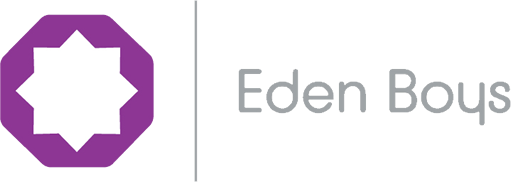Remote Learning Help
Remote Learning help files Getting Started Video
A range of great resources are available by here for you to get started with Teams and the Microsoft 365 Apps
Year 7 students, parents & carers – click here for help getting started with MS Teams from home
Click here for help setting up an X Box or Playstation 4 to enable access to MS Teams
Password Reset
- Register a reset option on https://myprofile.microsoft.com
(email address is your school login@ebbolton.staracademies.org and password is your school computer password) - when you need to reset your password go to: https://passwordreset.microsoftonline.com
The reset link will only work if you have registered a reset option.
Download Teams
MS Teams can be downloaded on your laptop/PC by clicking download teams on this link
and by searching Microsoft teams in your App Store /Play Store
Having Issues with teams?
- Register a reset option.
(your email address is username@ebbolton.staracademies.org and password is your school computer password) go to security options and add. - Reset your password
The reset link will only work if you have registered a reset option. - Download the App.
If you still have an issue then we will need more information to assist you.
What we will need:
1. Username. (No password)
2. Date and Time of issue (when you get the screenshots below).
3. Full Team name (eg. ebbolton_7.4/ma_maths_MT)
4. Screenshot of error on app (e.g. replies blocked, showing error message or issue you are facing).
5. Try Teams on the browser, if it says use the app then you will need to open the site in desktop mode. Screenshot of the same team on the browser (e.g. same team on Chrome in desktop mode)
6. Screenshot of speedtest from http://openspeedtest.com
7. Type of device used (tablet/Phone/pc/laptop)
8. System type (Android/Apple/Windows)
Also try a few classes (teams) with screenshots to show if it’s only one team that is not working or all. (Screenshots of both showing its working or not) you will need to use your personal email or a parents account to forward the details to info@ebbolton.staracademies.org
In the subject use FAO:ICT support – your Full name & form,
Someone from the support team will be in touch with you soon.
Class Charts sign up
Microsoft Teams